The Ultimate Guide To Transform Your LinkedIn Profile was originally published on Ivy Exec.

Do you have a LinkedIn profile? If you don’t have one, please stop reading and go to create one.
Without LinkedIn, it can get very difficult to get a job in 2022.
Nowadays, recruiters and hiring managers source for candidates on LinkedIn, 87% of them! They will spend more time reading your profile than they will with your resume.
If that doesn’t get you going, then let’s talk about the fact that over 58 million companies are on LinkedIn.
Furthermore, every minute 6 people get hired through LinkedIn. Recruiters can see potential candidates’ profiles through LinkedIn, allowing them to find qualified candidates easier. Every year, there are over three million new hires through LinkedIn.
In 2022, there was an 88% increase in new hires on LinkedIn.
Don’t you want to be a part of this? If you do, then you must be wondering how to create a great-looking LinkedIn profile. Let’s take a look at the sections.
Profile and Background Image
The profile image should be a professional-looking close-up of your face in front of a neutral background. It should also be a recent picture of yours.

The background image should give us an idea of what you do and what kind of a professional you are. Ideally, you would use Canva.com or another resource to create something unique. You would choose your color, a graphic that somehow represents your job, and 3-4 of your main skills.
Here is an example:

Headline
You want to create an impactful headline that will tell us what kind of a professional you are and what you are good at. Your headline is always visible, and you want to make sure that you use it wisely.
Use this formula:

Your title – You want to create a title to brand yourself with your future goals in mind; you don’t need to put your current role/title here.
3-4 key skills – What are 3 – 4 most important skills that are required for roles that you are targeting? Those should be here.
Mini elevator pitch – What is your biggest impact on an organization or your contribution to your stakeholders?
An example: Senior Career Advisor | Resume Specialist | Senior Business Plan Consultant | LinkedIn Expert | Personal Branding | Content Creator | Thought Leader | I help clients learn how to achieve their career goals
Now there are some words that you definitely do not want to use here, and those are some overused keywords and phrases such as:
- strategic, organizational, motivated, driven, passionate, track record, responsible, extensive experience, dynamic, and creative
Those are the most used words on LI, according to LinkedIn itself. So if you want to stand out, avoid using them.
ABOUT SECTION
The biggest mistake that you can make here is leaving this section out.
Too many people do that and focus solely on their professional experience and education and leave this blank or simply give us a summary from their resume.
You want to use this space to show us your personal brand and tell a memorable story about your career. Remember, this is the part of your profile that we will spend most of our time on, so make it count.
Start off with something interesting about you, an anecdote from your career, or a quote that you like. Something that will hook your readers and show us your personality. Feel free to be authentic.
After that, move on to answering three different questions.
- Who are you as a professional? What is it that you are great at?
- What are some of your most impressive accomplishments?
- Who are you outside of work?
Just remember, on LinkedIn, you can talk about yourself naturally and use the “I” approach.
Pro tip: People don’t like to read paragraphs longer than four lines.
An example:
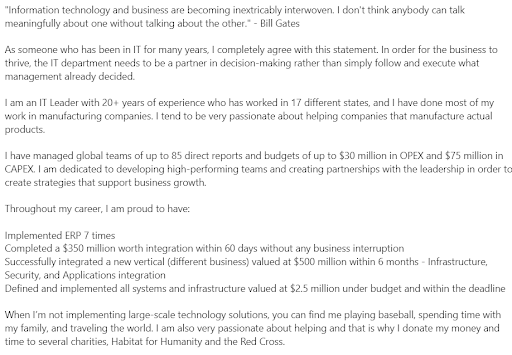
Professional experience section
As always, with your professional experience section, you want to focus on your results. You want to show us your impact and how your work affected your company. What was your contribution?
LinkedIn doesn’t have length restrictions, so you can have a short introduction for each role with your overall responsibility, team size, and reporting level. After that, you can have 5 to 7 bullet points for each of the roles that would focus on your achievements.
Example:
As a Chief Information Officer, I am responsible for developing and leading the execution of the company’s IT vision and strategy while maintaining the current technology stack, inclusive of all network infrastructure, servers, JD Edwards, and application development. I lead a team of 85 people and manage a budget of $30 million in OPEX and $75 million in CAPEX. I report directly to the CEO.
Within the role, I am proud to have:
- Prepared and drove the approval of a 3-year strategic plan that included an SAP S4 global implementation
- Created and implemented a global PMO that gave both IT and the business the ability to prioritize, measure success and track budget vs. actual spend.
- Created a career map for each team member that includes multiple tracks to achieve personal and professional goals, which helped develop a high-performing team
- Led the acquisition of a $500m business, with a 90-day plan for integration that included Infrastructure, Security, and Applications, without business interruption
- Created and staffed a global data & analytics staff that created advanced analytics and dashboards that drove a $25m inventory optimization project
Education
This is where you can showcase any additional information regarding your education:
- Master thesis
- Projects
- Publications
- Activities and societies
Skills
The Skills section is very important when it comes to LinkedIn.
You can have up to 50 skills, and I urge you to use that to your advantage.
Add all of your hard skills, soft skills, and software that you know how to use.
Now, in addition to just listing out your skills, you need to create an order of importance.
The top 3 skills are always visible, so make sure that those skills align with the ones you mention in your headline and about section.
Even after that, you want to make sure that the top 15 skills listed on your profile are aligned with the roles that you are applying for.
Do your research and find out what are those 15 most important skills.
Recommendations
Your recommendations on LinkedIn are your references and referrals for everyone to see! If you have people that would write recommendations for you, please reach out to them.
Ideally, you would have at least five recommendations, and you would show three different aspects of yourself as a professional.
You would get recommendations from:
- Someone who managed you
- Someone who you managed
- Someone at the same level as you
Additional sections
Projects – If you want to highlight certain projects, you can add them one by one and even add different media related to them.
Volunteering – Some companies prefer hiring people with volunteer experience. If you have been volunteering, make sure that you add that to your LinkedIn profile and highlight your contribution.
Publications – If you have publications, you can add them here one by one with links to the original articles.
Organizations – If you are a part of any relevant professional affiliations or organizations, you can showcase them on LinkedIn by sharing your involvement.
Interests and causes – Add some of your interests and causes to give us a clearer picture of you as an individual.
If you want to get customized feedback for your LinkedIn profile, schedule a consultation with me.
Anastazija Gavrilovic, Senior Career Advisor


